Intro
Team Member Admin
The "team members" admin area is where you add, edit and delete your players, staff, fans and any other members of your team.

Once added, each team member has their own individual "profile" with personal stats (players only), profile info, media and news.
All team members can log in to TeamStats with their own login details so that they can access and contribute to your team site - setting their availability, making payments, commenting on reports and news items, updating their own profiles and even rating their teammates on match performances.
Team members do not have access to any of the team admin sections (unless you specifically assign them as an admin user).
The Team Member List
The list is split into 4 sections and where each team member appears depends on the details and options you have set for each:
Players
Staff
Fans
Inactive
Team Member Admin Option Menu
From the team member list, there is an admin icon next to each team member.

By selecting this, you will be shown a list of options relating to that team member.
These provide time-saving shortcuts to various other functions related to that team member.
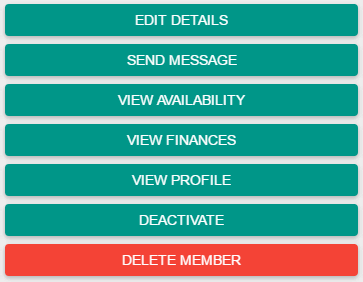
Last updated